Return of the Rodents: Xfce is back in openSUSE Tumbleweed Installer
10. Apr 2019 | Douglas DeMaio | No License
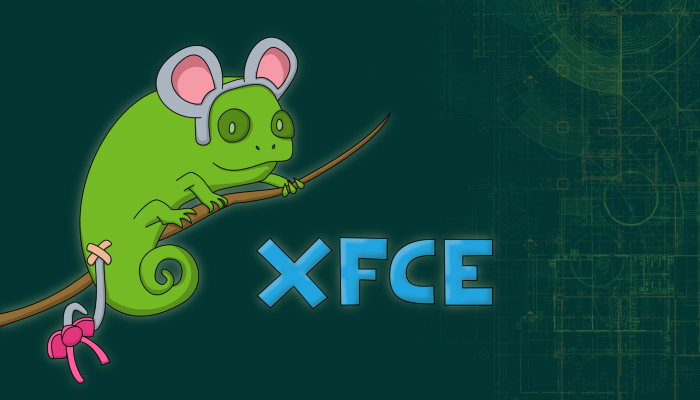 We are very pleased to announce that installing the lightweight and slim desktop environment Xfce in openSUSE Tumbleweed just got faster and hassle-free!
We are very pleased to announce that installing the lightweight and slim desktop environment Xfce in openSUSE Tumbleweed just got faster and hassle-free!
Along with GNOME and KDE Plasma, Xfce can now be conveniently selected from the installer’s main screen, as your desktop environment from both DVD installer and net installer. All this is combined with a carefully picked selection of packages that rounds off our offered system to get you started quickly and easily.
Our Xfce team has invested a lot of work in the past months to optimize the “cute mouse” by focusing on the desktop and the underlying rolling release of Tumbleweed. It features applications that better suit the desktop, as well as new modern themes that make the default experience refreshing and enjoyable.
Finally, there is a relatively new project in the Open Build Service (OBS), which builds automatically and daily development versions of Xfce software from Xfce Git Master branch. Through this repository, openSUSE Xfce packagers and contributors are able to test commits and can spot bugs before official releases. Xfce users are welcome to test it and contribute to it at X11:xfce:rat. [1]
Going live
Xfce live images are finally here! The live images give you a close look at the Xfce experience in openSUSE, which allows you to test and preview the system features. Ultimately, if you decide so, you can install the system directly from the live environment.
One of the most important steps for us was the recording of the image in openQA and the associated automation of tests. We are happy to announce that the Xfce environment and all official related ISO images are tested in openQA, which helps us provide quality and stability to the systems. [2] [3] [4]
Live images of openSUSE Tumbleweed Xfce are available in both i586 and x86_64 architectures, and are easily accessible on https://software.opensuse.org along with all the other Live images offered by the openSUSE Project [5]. If you end up using those images on USB stick, they will be persistent, so they are also an excellent way to get a portable and bootable drive with all your settings waiting for you the way you set them up yourself.
Willing to join?
Being small but passionate, openSUSE’s Xfce team is always happy to welcome helping hands for testing, bug reporting, package maintaining, documentation and other tasks. But it’s not limited to technical areas! We are constantly looking for ideas and creative developments to discuss, elaborate and implement. openSUSE is a distribution living from its users and their contributions. If you are happily using openSUSE and want to take part in further development, here’s yet another good point to get started. For some more details, check our wiki page [6] or just feel free to reach out to us!
About Xfce
Xfce is a lightweight desktop environment for UNIX-like operating systems. It aims to be fast and low on system resources, while still being visually appealing and user friendly.
Xfce embodies the traditional UNIX philosophy of modularity and re-usability. It consists of a number of components that provide the full functionality one can expect of a modern desktop environment. They are packaged separately and you can pick among the available packages to create the optimal personal working environment.
Another priority of Xfce is adherence to standards, specifically those defined at freedesktop.org. Xfce can be installed on several UNIX platforms. It is known to compile on Linux, NetBSD, FreeBSD, OpenBSD, Solaris, Cygwin and MacOS X, on x86, PPC, Sparc, Alpha…
You can find more information about Xfce at their project website. [7]
German Translation
Wir freuen uns sehr, mitteilen zu können, dass die Installation der leichten und schlanken Desktop-Umgebung Xfce in openSUSE Tumbleweed nun schneller und problemloser geht!
Zusammen mit GNOME und KDE Plasma kann Xfce nun bequem auf dem Hauptbildschirm des Installers aus als deine Desktop-Umgebung, sowohl vom DVD-, als auch vom NET-Installer ausgewählt werden. All dies wird mit einer sorgfältig ausgewählten Paketauswahl kombiniert, die unser angebotenes System abrundet, um einen schnellen und einfachen Einstieg zu ermöglichen.
Unser Xfce-Team hat in den letzten Monaten viel Arbeit investiert, um die “niedliche Maus” zu optimieren, indem es sich auf den Desktop und das zugrunde liegende Rolling Release von Tumbleweed konzentriert hat. Es bietet Anwendungen, die besser für den Desktop geeignet sind, sowie neue moderne Designs, die das Standarderlebnis erfrischend und angenehm machen.
Und schließlich gibt es ein relativ neues Projekt im Open Build Service (OBS), das automatisch und täglich Entwicklungsversionen von Xfce-Software aus dem Xfce Git Master Zweig erstellt. Über dieses Repository können openSUSE Xfce-Paketierer und -Beitragende Commits testen und Fehler vor den offiziellen Veröffentlichungen erkennen. Xfce-Nutzer sind herzlich eingeladen, es zu testen und dazu bei X11:xfce:rat beizutragen. [1]
Going live
Xfce Live-Images sind endlich da! Die Live-Images geben einen Einblick in das Xfce-Erlebnis in openSUSE und ermöglichen es die Systemfunktionen zu testen und anzusehen. Wenn du dich dafür entscheidest, kannst du das System schließlich direkt aus der Live-Umgebung heraus installieren.
Einer der wichtigsten Schritte für uns war die Aufnahme des Images in openQA und die damit verbundene Automatisierung der Tests. Wir freuen uns, mitteilen zu können, dass die Xfce-Umgebung und alle offiziell zugehörigen ISO-Images in openQA getestet wurden, was uns hilft, Qualität und Stabilität für die Systeme zu gewährleisten. [2] [3] [4]
Live-Images von openSUSE Tumbleweed Xfce sind sowohl in der i586er als auch in der x86_64er Architektur verfügbar und sind unter https://software.opensuse.org zusammen mit allen anderen Live-Images des openSUSE Projekts [5] leicht zugänglich. Wenn du diese Images auf einem USB-Stick verwendest, sind sie persistent. Daher sind sie auch eine ausgezeichnete Möglichkeit, ein portables bootfähiges Laufwerk mit all deinen Einstellungen zu erhalten, die auf dich exakt so warten, wie du sie zuvor eingerichtet hast.
Möchtest du mitmachen?
Das Xfce-Team von openSUSE ist klein, aber engagiert und freut sich immer über helfende Hände für Tests, Fehlerberichte, Paketpflege, Dokumentation und andere Aufgaben. Aber es geht nicht nur um technische Bereiche! Wir sind ständig auf der Suche nach Ideen und kreativen Entwicklungen, um diese zu diskutieren, auszuarbeiten und umzusetzen. openSUSE ist eine Distribution, die von ihren Nutzern und deren Beiträgen lebt. Wenn du also openSUSE gerne benutzt und an der Weiterentwicklung teilnehmen möchtest, ist hier noch ein weiterer guter Punkt zum Einstieg. Für weitere Informationen schau auf unsere Wiki-Seite [6] oder melde dich einfach bei uns!
Über Xfce
Xfce ist eine leichtgewichtige Arbeitsumgebung für UNIX-ähnliche Betriebssysteme. Ziel ist es, schnell und ressourcenschonend, aber auch optisch ansprechend und benutzerfreundlich zu sein.
Xfce verkörpert die traditionelle UNIX-Philosophie von Modularität und Wiederverwendbarkeit. Es besteht aus einer Vielzahl von Komponenten, die die volle Funktionalität einer modernen Arbeitsumgebung bieten. Die Komponenten werden einzeln als Pakete zur Verfügung gestellt und Sie können aus allen zur Verfügung stehenden Paketen wählen, um Ihre optimale persönliche Arbeitsumgebung zu erstellen.
Eine weitere Priorität von Xfce ist die Einhaltung von Standards, speziell der von freedesktop.org definierten.
Du kannst Xfce auf verschiedenen UNIX-Plattformen installieren. Bekanntermaßen lässt es sich auf Linux, NetBSD, FreeBSD, OpenBSD, Solaris, Cygwin und MacOS X kompilieren, für die Architekturen x86, PPC, Sparc, Alpha … Weitere Informationen über Xfce findest du auf der Projektwebsite. [7]
Further Information
[1] RAT Repository https://build.opensuse.org/project/show/X11:xfce:rat [2] Xfce DVD in openQA https://openqa.opensuse.org/tests/899239 [3] Xfce Live ISO in openQA https://openqa.opensuse.org/tests/899602 [4] Xfce in openQA https://openqa.opensuse.org/tests/899176 [5] Live ISOs https://software.opensuse.org/distributions/tumbleweed#Live-ports [6] oS Xfce Team https://en.opensuse.org/openSUSE:Xfce_team [7] Xfce.org https://xfce.org
Categories: Announcements Tumbleweed Weekly News
Tags: desktop environment git master branch light weight live opensuse Tumbleweed xfce